I needed to update a few bits of information for the networks in my on-prem Aria Automation deployment. It would have been pretty easy to update via the GUI. I thought this was a great opportunity to start learning about using Aria Automation APIs with PowerShell.
I thought I would share what I found to hopefully help someone new to APIs. This could also be useful if someone needed to make these changes in bulk. Let’s take a look!
Figuring things out
I started by reviewing the Aria Automation API Documentation (also known as the Swagger UI) built into each vRA install (in your environment go to https://your-vra-fqdn.com/automation-us/api/docs).
The Swagger UI will help describe how to use the APIs and even provides an interface to test them out.
Continue reading “Using Aria Automation APIs with PowerShell”


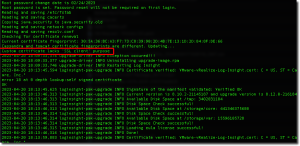
 Time is also limited – so I try to make the most of the time I spend learning. I have found VMUG Advantage to be essential to helping me upgrade my skills and make the most of my time in the lab.
Time is also limited – so I try to make the most of the time I spend learning. I have found VMUG Advantage to be essential to helping me upgrade my skills and make the most of my time in the lab.