vCenter Server Backup – Failed to create backup directory on Backup Server
I noticed an alarm in vCenter that indicated the vCenter Server Appliance (VCSA) was having trouble backing up. I logged into the VCSA Appliance Management interface (vCenter URL with :5480) to investigate. When I logged in, I found the following error:
Failed to create backup directory on Backup Server
Thinking there was something wrong on my SFTP server, I checked the username and password, file system permissions; but could find nothing wrong. I connected to the VCSA using root on SSH, and checked the log file at /var/log/vmware/applmgmt/backup.log. This provided some additional detail on the issue and showed the backup process was unable to authenticate to the SFTP server.
I tried the SFTP command manually and found the core of the issue:
For some reason, the SSH key has changed and needs to be updated in the local SSH Known Hosts file. Once I accepted this new key, the backup was able to complete successfully.
I am not sure what would have changed the SSH key. The only thing I can think of is that I had updated vCenter from 7.0 U3f to 7.0 U3g recently. I have verified the host is correct.

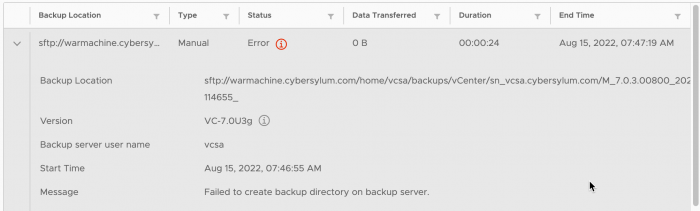
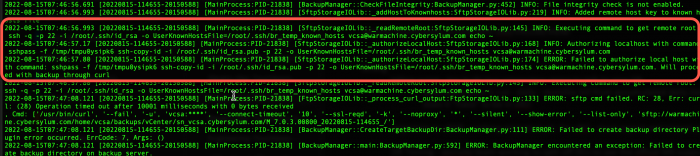
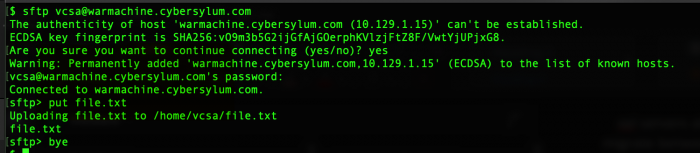
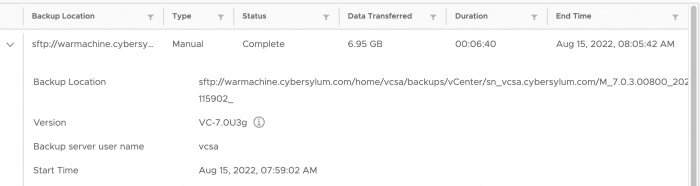
4 thoughts on “vCenter Server Backup – Failed to create backup directory on Backup Server”
Thank you. It really helped me today.
Thank your for visiting. I am glad it was helpful!
I have tried running above commands, accepted new SSH keys but still getting same error
While the steps I listed solved my problem, there could be other issues that are going on. Here are a few more ideas on what you can check: