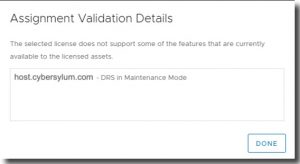DRS in Maintenance Mode feature not supported by license
I was helping a customer with a question they ran into after upgrading from vSphere 6.7 to 7.0 U3. Their VMware vSphere environment upgrade was complete. They had just upgraded their licenses in the VMware Customer Connect portal. When they applied these license keys to their vSphere hosts
they received a warning that the DRS in Maintenance Mode feature was not supported with their vSphere Enterprise Plus license.
This made me dig into my memory banks a bit and I wanted to document it so I would remember. Maybe it will help a few others along the way…
vSphere License Keys and Upgrades
vSphere upgrades from 6.5 to 6.7 or 7.0 to 7.0 U3 are considered “point upgrades” and do not require license key upgrades
Major upgrades (from 6.x to 7.x) do require license key upgrades.
Major Upgrades and VMware Licenses
When you perform a major upgrade in vSphere, the installer triggers a short Evaluation mode that provides customers time to login to the Customer Connect portal and update license keys.
These Evaluation mode licenses include every feature available. When a new license key is applied, and there are features that will not be supported by the license, a prompt appears informing customers of any features that will not be available when the new license key is applied.
DRS in Maintenance Mode
DRS in Maintenance Mode refers to a feature released in vSphere 6.7 U2 for the Enterprise edition of vSphere. This feature:
- Automatically migrates VMs to other hosts when it enters maintenance mode
- Creates VM-Host affinity rules. These rules are used to automatically move the VMs back to the original host when it exits maintenance mode
vSphere Enterprise Plus licenses include the DRS and Maintenance mode capabilities. DRS in Maintenance Mode is a separate feature entirely and this prompt can be safely ignored.